Mengapa harus training MTCUME di IDN ?
- Kami menghilangkan biaya pembelian routerboard sehingga biaya training dapat lebih ditekan, routerboard disediakan oleh kami selama kelas berlangsung.
- Biaya TERMURAH, sudah termasuk Exam MTCUME.
- Kami satu-satunya di indonesia yang mampu menyelenggarakan training sertifikasi tertinggi mikrotik yakni MTCINE, expert level trainer.
- Bebas mengulang exam 1x gratis karena gagal exam.
- Modul kami susun sendiri dalam Bahasa Indonesia.
- Free konsultasi after training (kalo perlu tindak lanjut, ke project).
- Bebas nge-lab di IDN di luar jam training khusus peserta training.
- Free menginap ditempat training untuk peserta yang berasal dari luar kota.
- Trainer berpengalaman mengajar di dalam dan luar negeri.
- Free join mailing list IDN, bisa cari info kerja dan diskusi di grup.
Pengenalan Training
ID-Networkers Merupakan Mikrotik Training partner terbaik No. 1 bukan hanya di Indonesia bahkan Di Asia dengan Rate saat ini 4.9/5 (1306 votes) dengan average student result 71%. Telah terdaftar sebagai Certified MikroTik Training Partners dan berhak menyelenggarakan training dengan trainer bersertifikasi dan sekaligus berhak menyelenggarakan ujian sertifikasi internasional langsung dari MikroTik, Riga, Latvia.
MikroTik Certified User Management Engineer (MTCUME) adalah salah satu program training lanjutan dari MikroTik untuk para penggiat IT khusus nya di bidang Networking yang ingin mempelajari bagaimana cara memanage dengan secure MikroTik Router dengan system centralized. Training akan diadakan 2 hari, hari pertama membahas PPP, PPTP. L2TP, MTU, IPSecurity, PPPoE, Bridging, IPSec, Hotspot, Radius dan lain sebagai nya. Minimal sudah MTCNA untuk dapat mengikuti training+exam MTCUME.



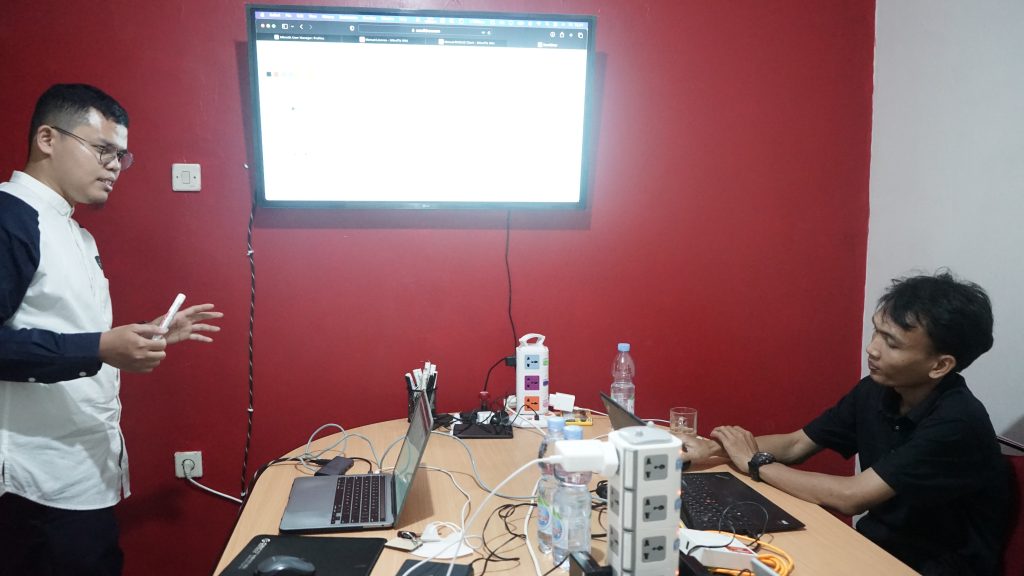
Benefits
- Peserta dapat memahami menu menu yang ada di PPP seperti Local Address, Remote Address, Address List, Limitasi Session, Limitasi Bandwith untuk user PPP, PPP Secret, IP Pool dan lain sebagai nya
- Peserta dapat memahami apa perbedaan tunnel PPTP dan L2TP baik itu dari segi Protocol, Encryption, MTU, Tunnel Header, dan lain sebagai nya.
- Peserta dapat memahami dan mengkonfigurasi bagaimana cara kerja PPPoE, dan mengatur client ketika kita sebagai server, secure PPPoE, Load Balance PPPoE ataupun sebalik nya.
- Peserta dapat memahami dan konfigurasi bagaimana cara nya PPTP dan L2TP jika ingin menggunakan bridge, dengan ada nya Bridge Control Protocol (BCP) maka akan bisa dibuatkan.
- Peserta dapat memahami dan konfigurasi IPSecurity (IPSec) pada MikroTik, atau menghubungkan MikroTik dengan perangkat lain. Baik dari membuat Policy, Proposal, NAT Transversal, dan lain sebagai nya.
- Peserta dapat memahami dan konfigurasi bagaimana cara membuat jaringan hotspot secara advanced. Baik ganti design login page, baik limitasi bandwith client, Login Method, Monitoring User, Profile for User, Bypass dengan Wallet Garden, IP Binding, Advertisement dan lain sebagai nya.
- Peserta dapat memahami dan konfigurasi bagaimana cara untuk centralized user menggunakan Radius, baik dengan Radius MikroTik yaitu Userman, ataupun aplikasi lain nya.
- Peserta di bimbing agar dapat mengimprovisasi secara mandiri materi yang telah disampaikan
Trainer
- Oky Tria Saputra ( MTCNA, MTCRE, MTCTCE, MTCWE, MTCUME, MTCINE, MTCIPv6E, Mikrotik Certified Trainer, UEWA)
- Ikhwanul Kurnia Rahman (Mikrotik MTCNA, MTCRE, MTCTCE, MTCUME, MTCWE, MTCIPv6E, MTCINE, Trainer, CISCO CCNA RS, CCNP RS, Ubiquity UBWA, UEWA)
- Miftahul Huda (CCNA, MTCNA, MTCRE, MTCWE, UBWA, UBWS, UEWA)
Curriculum
Module 1 PPP
- PPP Profile
- Local and remote addresses
- Incoming and outgoing filters
- Address list
- Change TCP-MSS
- Use encryption
- Session timeout
- Rate-limit configuration
- Only-one setting
- PPP Secret
- Service and Profile
- Local and Remote address
- Local and Remote address
- Routes configuration
- Limit Bytes In/Limit Bytes Out configuration
- IP Pool
- Set addresses ranges
- Next pool options
Module 2 PPTP, LT2P
- PPTP and L2TP
- Theory
- Comparison
- PPTP Client Configuration
- Client Setup
- Set profile
- Dial on demand
- Add default route and static route
- PPTP Server Configuration
- Enable server
- Setup profiles
- Add clients to PPP secret
- Set static interfaces for clients
- L2TP Client Configuration
- Client setup
- Configure profile
- Dial on demand
- Add default route and static routes
- L2TP Server Configuration
- Enable server
- Set profiles
- Add clients to PPP secret
- Set Static interfaces for clients
Module 3 PPPoE
- PPPoE Server and Client
- Theory
- Usage Environment
- Comparison to other PPP Protocols
- PPPoE Client Configuration
- Client setup
- Select interface
- Service name
- Configure profile
- PPPoE Server Configuration
- Enable PPPoE server
- Set profiles
- Add clients to PPP secret
- Add Static interfaces for clients
- Secure server by removing any IP address from PPPoE server interface
- Encryption
- Set profile without encryption
- Set profile with encryption
- Configure PPPoE client without encryption
- Interface ECMP
- Set ECMP routes for PPP interfaces
Module 4 Bridging
- L2TP and EoIP
- Set L2TP tunnel
- Set EoIP tunnel
- Create bridge and add necessary interfaces to ports
- Confirm you have Ethernet connectivity between remote nodes
- L2TP and VPLS
- Set L2TP tunnel
- Set VPLS tunnel
- Create bridge and add necessary interfaces to ports
- L2TP and BCP
- Set L2TP tunnel
- Use BCP to bridge PPP interface
- Add to bridge necessary interface
- Multilink Protocol
- Enable multilink by specifying correct MRRU settings
- Disable mangle rules for MSS adjustment
- MLPPP (optional)
- Setup client and specify multiple interfaces for one client
- Set PPPoE server with MLPPP support
Module 5 IPSec
- Introduction
- Theory and concepts
- Comparison to other VPN protocols
- IPSec Peer
- Use different authentication methods
- IPSec exchange modes
- Encryption and hash algorithms
- NAT-Traversal
- Lifetime and lifebytes
- DPD protocol
- Policy
- IPSec protocol and action
- Tunnels
- Generate dynamic Policy
- Proposal
- Encryption and authentication algorithms
- Lifetime
- PFS
- Installed-SA
- Flush SA
- Create IPSec between two routers with NAT
- Set peer
- Set policy
- Set NAT rules
- Confirm the secure link is established
Module 6 HotSpot
- Introduction
- Concepts
- Usage environments
- Setup HotSpot with default
- HotSpot Login Methods
- HTTP CHAP/PAP
- MAC
- Cookie
- HTTPS
- Trial
- RADIUS
- Users
- Add users
- Set MAC-address for user
- Set MAC-address for usernam
- Limit Uptime and Limit Byt
- Reset limits for user
- Monitor Users
- Host Table
- Active Table
- SNMP for users
- Profile
- Keepalive timeout
- Shared users
- Rate-Limit
- Address-list
- Incoming/Outgoing filter
- Incoming/Outgoing Packet
- Bypass HotSpot
- Walled garden
- Walled garden IP
- IP binding
- Customize HotSpot
- Advertisement
- Customize pages
Module 7 RADIUS
- RADIUS client
- Add radius client
- Set service
- Use RADIUS for the specific service
- RADIUS server
- User manager
- Install the latest user-manager
- Add routers
- Add users
- Set profile
- RADIUS incoming
Durasi Training
2 Hari (Jam Belajar Mulai Pukul 09.00 s.d 17.00 WIB Perharinya)
Biaya Investasi : Rp 2.500.000,-
Note: Jika membutuhkan surat penawaran dan faktur pajak, silahkan hubungi kami.
